M700 arrives anyway
I got a surprise yesterday. The FedEx guy delivered a Toshiba M700 to my door. Yep, despite the fact that I’d cancelled the order, an M700 arrived anyway. At first I wondered if it included the touch support which I had been looking for, but a quick check of the packing slip indicated no such luck. Nope. Toshiba simply wasn’t going to give up. So I gave in and opened the package. I’m resigned to the fact that I won’t have touch in my new Tablet. Oh, well, no developing touch apps for Toshiba equipment. Fine by me. I’ll look elsewhere for a touch Tablet.
(And yes, I could have refused the shipment or even asked for an RMA, but I give up. Simple as that. Toshiba has won a re-frustrated customer–I’ve already been disappointed in the Vista driver situation with my M400. Oh, don’t get me started.)
Anyway, here are a couple shots of the touchless-M700.
First the box: Nice and small. Aren’t Tablets wonderful in this regard?

And here’s a shot of the box contents, including power cord, instructions, a catalog, drive blank, Vista DVD, Tablet pen, and the Tablet itself.

Ta da, here’s the M700 Tablet ready to go:
Before I upload some other pictures, let me cut to the chase. Here’s the opening desktop that the M700 displays:

Yes, if you’re squinting right, the desktop is filled with garbage–despite promises from Toshiba to the contrary.
Here are the default icons on the desktop, which include some “special offers, ” such as for LoJack:

And then there’s the system tray–which includes a handful of icons I’m going to have to check one at a time as well as Google desktop search. Ugh! This is Vista folks. What’s Google desktop doing there polluting my taskbar?

Yes, I’m already in a bit of a rotten mood, but come on, what’s with all the startup apps? Do I need to do a clean install? Looks like it. Ugh.
Anyway, I have to run some errands and when I get back I’ll post some more pictures including some closeups of the M700 and side by side shots with the M400. Gotta run. More to come later.
Update: OK, I’m in a better mood now. Some holiday shopping did the trick. I also had some more Tablet time with the M700. Here are a couple more impressions:
* I’m no fan of extra apps scattered across the desktop and system tray. The OS is thick enough, I don’t need more stuff–unless I really need it. That’s why I was a bit turned off by the Google Desktop App. Windows Vista does desktop search just fine for me. I don’t need double the indexing going on. But to be fair, when I started really looking at what was installed on the system, I’ll give Toshiba a nod for going in the right direction. There are fewer apps and icons than in prior systems. I’m thankful for that.
* The M700 system as I have it configured (2.6GHz, 2GB, 7200RPM drive) is a bit snappier than my M400 (2GHz, 2GB, 7200 RPM drive). Boot time up to the login in screen was a merry 45 seconds on the M700 and a slightly slower 58 seconds on the M400. That’s better than a 20% speed improvement, which should come in handy for development work.
* The display is fairly nice. The resolution is definitely lower than the M400’s, but it does seem brighter. I need to figure out a way to better quantify this, but I give the display a thumbs up.
* The keyboard does feel a little different than the M400’s. It’s a bit snappier, if there is such a thing. Some of the keys (such as the Windows key) are in different positions, so that may take a bit of getting used to, but probably not a big deal.
* The latch mechanism is different than that on the M400 too. The M700 has two endpoints which the display snaps into. I think this is a better design. It gives the display less play when using the pen when not in Tablet mode.
* The On/Off switch has changed too. The slider switch on the M400 is replaced with a momentary switch and a lock/unlock slider. I guess this makes sense–especially for new users. I alsways found it somewhat confusing to figure out how long I was supposed to hold the On/Off slider.
* Weight wise the M700 is balanced nicely. I give it two thumbs up. It feels good both in notebook mode as well as Tablet mode.
* I have noticed that the Tablet’s pen doesn’t slide very well in and out of the pen bay. That may just be a flaw of the pen. I haven’t figured it out. Something is sticking.
Let’s see. Other impressions? I wish the speakers were on the display. Tablet mode convers them up–just like on the M400. I am super happy, though, that Toshiba kept the radial volume control. I prefer it over other solutions. And lastly, there was something odd about setting up the WiFi. I was able to set the properties just fine, however, it took better than three or four minutes and several attempts at opening IE before I could get to any web pages. I wondered if there was something going on behind the scenes.

























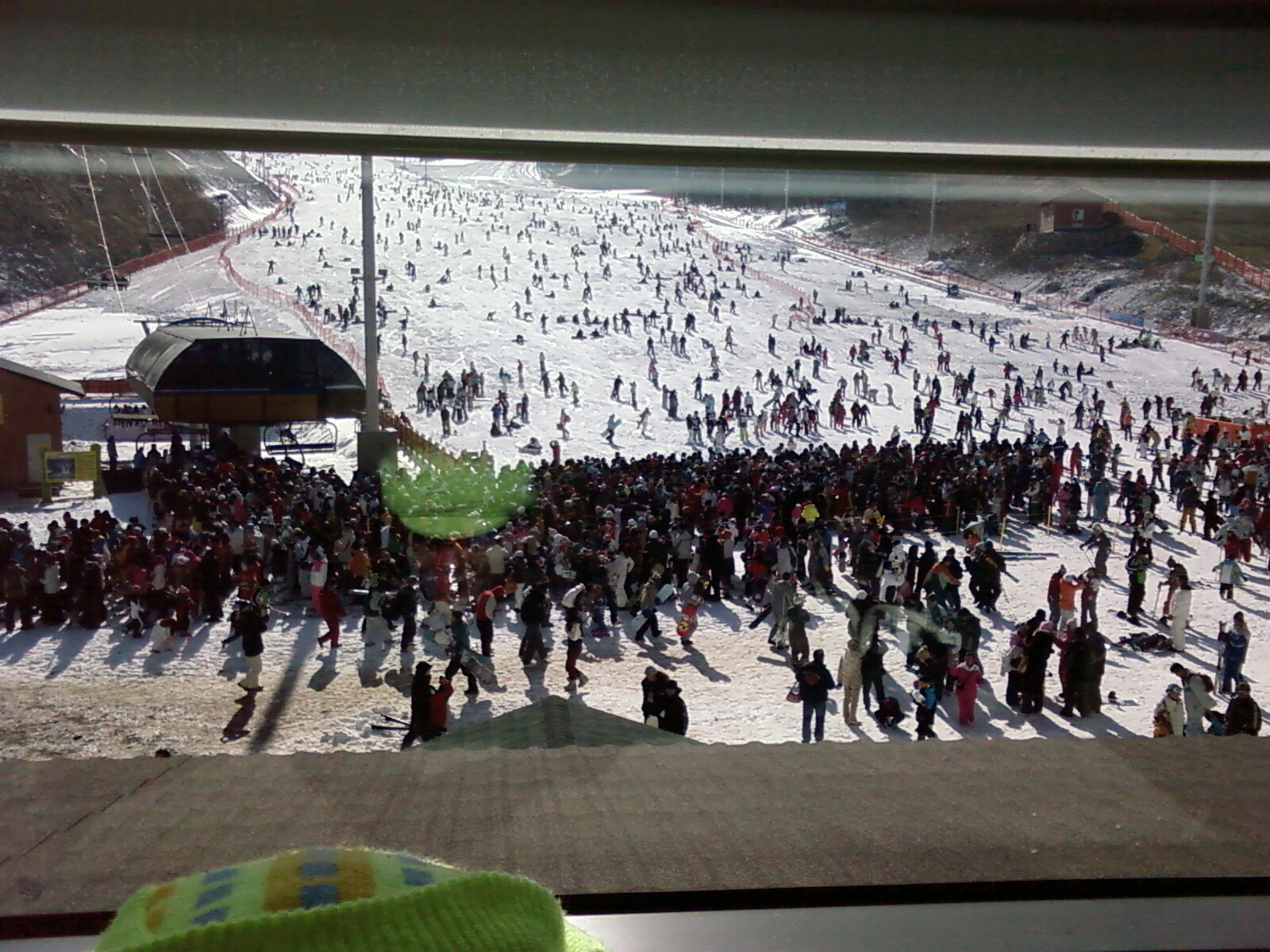








December 23rd, 2007 at 1:03 pm
[…] Loren Heiny has gotten his hands on the Toshiba M700 Tablet PC. Nope. It didn’t come with touch enabled. Loren can fill you in on that part of the story. He can also fill you in on the amount of CRAPWARE that Toshiba installed on the device, despite some assurances that they’ve reduced the CRAPWARE load on the Tohsiba M700. […]